October 31, 2010
Hey Bloggers, Are you tracking your subscriptions?
Sometimes I like to know if I'm talking to myself or if someone out there is actually listening. And more importantly, if they want to KEEP listening. Blogger (bless its little heart) will tell you how many page views you have for all your pages, and even where they are coming from. What it does not tell you, however, is how many people have subscribed to your blog. So my teacher, Mr. Jones, showed me FeedBurner, which can help me keep track of my subscriptions. Here is a step by step process to get you signed up so you can start too:
Step 1: Go to Feedburner.Google.com
Step 2: Sign in using your Google user name and password
Step 3: Enter the address for your blog (Ex. thebrowneshutter.wordpress.com) in the "Burn a Feed This Instant" field. Click next
Step 4: It will probably give you several options to choose from. Choose the feed for your main blog
Step 5: Change the name if you would like. I left it as is. Click Next.
Step 6: It will offer you additional features. If you're interested, look into it. If not, click "Go directly to feed management"
Step 7: Next, you will get a message telling you to check back later for stats. That's normal. It's just trying to pull the information from your new feed.
Once you get it going, you should be able to see who's reading your blog, which posts, etc. This will be extremely helpful once you get into marketing your business full swing. With this information, you will be able to tell what subjects your readers are interested in, which can help you tailor your sales pitch using that subject. Hopefully this helps.
Subscribe to:
Post Comments (Atom)
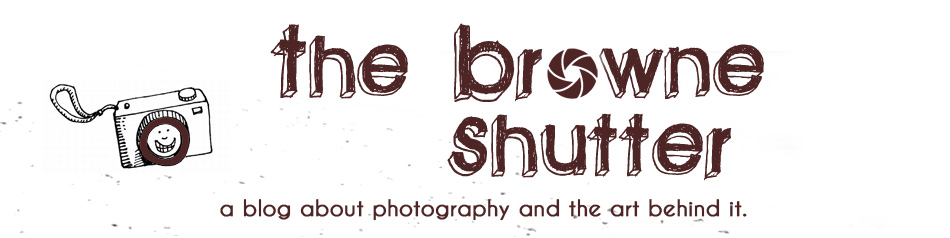

No comments:
Post a Comment